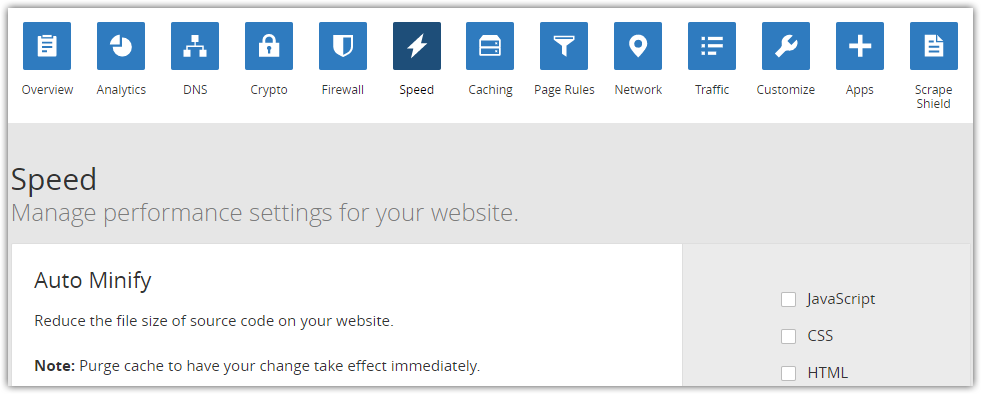If you have CloudFlare enabled on your website, then you could probably have some issues with the Ohanah backend not functioning properly.
Rocket Loader issue
The thing is that CloudFlare, by default, is trying to speed up the backend of Joomla using Rocket loader feature. Rocket Loader is a general-purpose asynchronous JavaScript loader coupled with a lightweight virtual browser which can safely run any JavaScript code after window.onload.
Turning on Rocket Loader will immediately improve a web page's window.onload time (assuming there is JavaScript on the page), which can have a positive impact on your Google search ranking.
Rocket loader feature is a great thing for the front end of the website, but there is no point in speeding up the backend of the website, especially for the purpose of better Google search ranking. Because of that, you should disable Rocket Loader to be triggered if you are visiting the backend of your Joomla website by following this simple steps.
- On the CloudFlare dashboard, click on the "Pages Rules" icon
- Under the "Add new rule" section, enter the full path to your administrator area
- Set "Rocket Loader" parameter to Off
- Click on "Add Rule" button
After the last step, you should be able to use CloudFlare on your website without it interfering with the scripts at the backend of the website
Auto Minify JavaScript
By default, CloudFlare also enables "Auto Minify JavaScript" feature. You should also disable that option in order to use Ohanah correctly at the backend of your website